Who Needs a Bike?
 For this past week I've been working on completing my bicycle model. It was A LOT of work. I started by creating the pedals, as well as the piece that connects them to the frame. I then finished the rest of the bike frame including the cargo rack.
For this past week I've been working on completing my bicycle model. It was A LOT of work. I started by creating the pedals, as well as the piece that connects them to the frame. I then finished the rest of the bike frame including the cargo rack.I had forgotten to draw the fenders when I created the wheels so I made those too.





Next, I began working on the bike chain. This was definitely one of the harder sections of this bike. No matter how many times I measured the pieces, things still wouldn't quite line up properly. It took a long time before I was satisfied with how accurate it looked. I started by creating the gears and two chain links. I then fit them loosely into the gear and used Array Polar to create links around the entire gear. I did this twice, first I used it to use find the right angle to pivot then second chain link around the gear. Once I figured that out it was easy enough to have the chain links fit nicely around the gear.

 From there I placed the gears with the links in their designated spots on the bike. I took away the links I didn't need and drew a line from one gear to the other that I used to Array the links across. This too took a lot of trial and error to get the links to line up perfectly. Naturally the chain would droop a bit, so this gave me some wiggle room with the links but I still took time to find just how much space was needed.
From there I placed the gears with the links in their designated spots on the bike. I took away the links I didn't need and drew a line from one gear to the other that I used to Array the links across. This too took a lot of trial and error to get the links to line up perfectly. Naturally the chain would droop a bit, so this gave me some wiggle room with the links but I still took time to find just how much space was needed.

I finished this section by creating the chain guard and making the necessary cutouts.

Next I created the pieces that connect the frame to the back wheels. These are definitely not the same parts that would be on a real bike. They were simply pieces of metal that bent around and the frame was welded to it.
The last step was to complete the seat. I created the main structure then used the Patch tool to create the indent in the seat. The piece that connects the seat the frame, was created with a line and the Pipe tool
Finally my bike was complete!! I played with the materials for awhile. I planned on using the actual materials of my model and then playing with something truer to a real bike. However I really liked how the bike looked in copper and wood, and thought that a bike like that in real size would be so awesome! So I decided to just keep it as is. Definitely learned A LOT from this assignment and enhanced my skills in Rhino and likely surface modelling in general.






















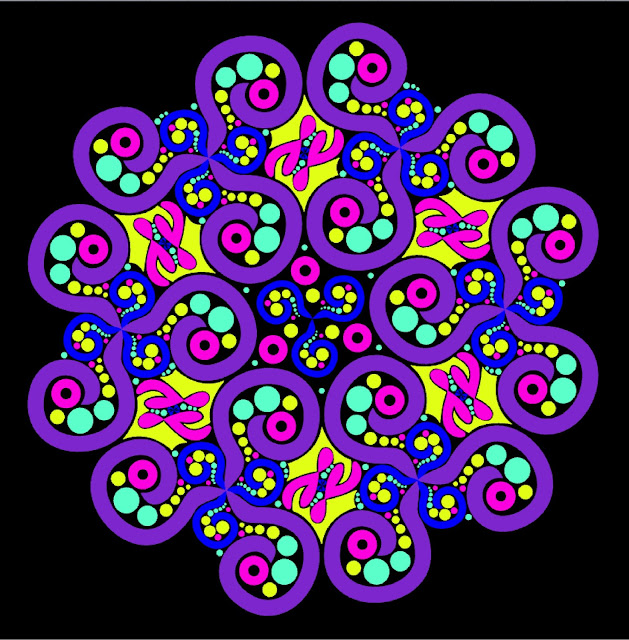


Comments
Post a Comment